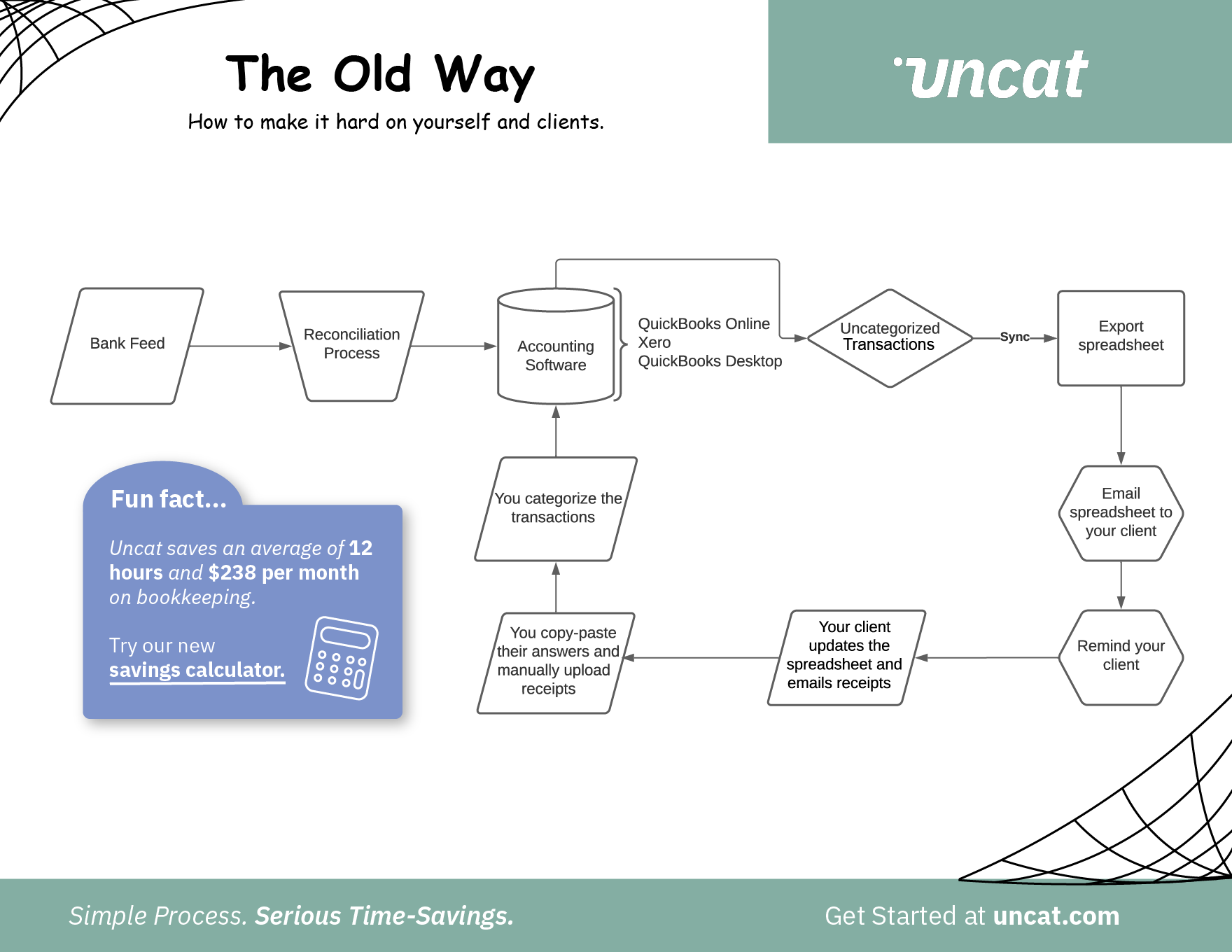The Modern Way to Fix Uncategorized Transactions
Estimated Reading Time: 3 minutes
Carrying luggage is a blast… said no one ever. Everything has wheels now, so the need for hauling heavy, overloaded suitcases and duffel bags through crowded spaces is kind of unnecessary. Just roll it.
But there are still some among us who insist on doing things the hard way. It’s a badge of honor. A way to say “I don’t need some new-fangled way to deal with this. I’m not afraid to get my hands dirty. It’s the way I’ve always done it.”
We do this in accounting and bookkeeping, too.
92 uncategorized transactions in QuickBooks Online? No problem. Let’s pull a spreadsheet together, copy and paste those over one-by-one, draft a nice email to the client, send, wait a few days, email again, get 14 of the cells filled in, wait a few days… you get the picture.
Thankfully, there is a better way!
Tech is on our side. Time is not.
Even with many financial professionals and business owners working in the cloud or emulated QuickBooks Desktop environments, it’s still common to see accountants and bookkeepers fumbling with loads of email and manual work. It has the feeling of technology assisted productivity, but in reality it’s pretty draining.
Can you relate to managing uncategorized transactions the old way?
No one wants to keep doing it like that 👆.
Client experience ends up taking a back seat to checking boxes, and frustration on both sides of the relationship can mount as everyone is spinning their wheels just to figure out what a $357 charge to Amazon was for.
How Uncat helps you manage uncategorized transactions
There has to be a better way. A new way to tame the traffic of emails, calls, and cat-herding.
Here’s the new way accountants and bookkeepers are managing uncategorized expenses and deposits:
Transactions come into the accounting software (i.e. QuickBooks Online, Xero, or QuickBooks Desktop) via bank feed
Transactions are reconciled automatically and/or manually to the general ledger
Uncat syncs the uncategorized transactions, notifies the client, and gets information back from the client (Learn more here)
Armed with data from Uncat, the accountant can now easily review and categorize expenses and deposits
Uncat syncs to the general ledger
Accountant/bookkeeper completes month-end close!
Sounds pretty nice, right? Here’s a simple flowchart showing how this new way works 👇
See Uncat in Action for Yourself!
We built Uncat with bookkeepers and accountants in mind. We understand the friction caused by unnecessary back-and-forth efforts to identify and record uncategorized transactions, and we built a simple but powerful software that frees you up and makes clients happy.
It’s built for the new way.
Want to see Uncat in action? Get a free demo or start a free 14-day trial today!