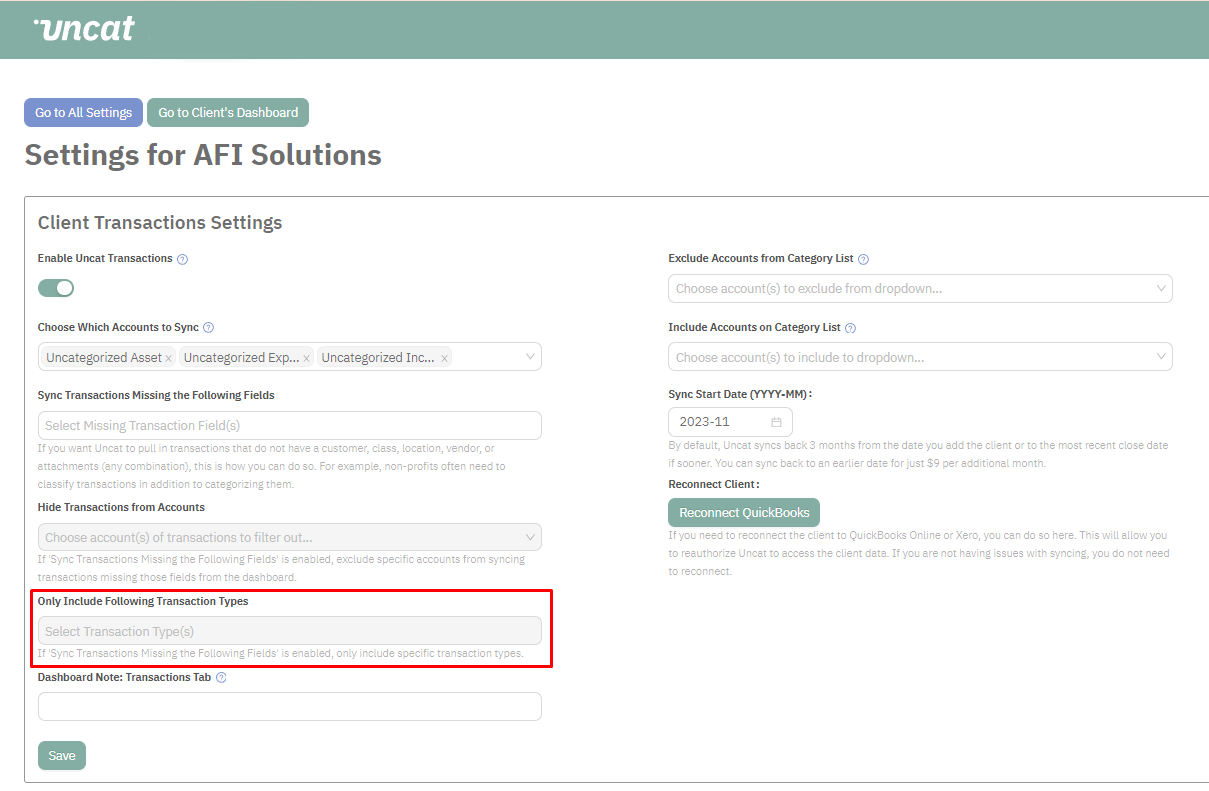Exciting New Features in Uncat: Enhanced Control and Efficiency
At Uncat, we’re committed to continually improving our platform to better serve accountants and bookkeepers. We’re thrilled to announce two new features that will enhance your workflow and give you more control over your transactions and document management.
1. Restrict Transactions by Type
Managing a high volume of transactions can sometimes feel overwhelming, especially when you’re dealing with various types of expenses, income, or other financial categories. To streamline your dashboard and make it more relevant to your needs, we’ve introduced a new feature that allows you to restrict the transactions that sync to your Dashboard by Transaction Type.
How It Works:
Customization: You can now filter transactions based on specific types, such as only syncing Expenses, Income, or any other categories relevant to your accounting needs.
Focused Dashboard: By limiting the types of transactions displayed, you can more easily manage and review the transactions that matter most to you, improving overall efficiency.
Enhanced Clarity: This feature helps reduce clutter on your Dashboard, making it easier to focus on specific types of transactions without being overwhelmed by unrelated data.
This update is perfect for firms that deal with diverse types of transactions and need a more organized approach to managing their workflow. By narrowing the scope of transactions visible on your Dashboard, you can ensure that your attention is directed where it’s most needed.
2. Set Receipt Upload Thresholds
Accurate record-keeping is crucial, and ensuring that all necessary receipts are collected and verified is a key part of this process. To help you enforce receipt collection policies more effectively, we’ve added a new feature that allows you to set a threshold amount above which clients are required to upload a receipt.
How It Works:
Custom Thresholds: You can define a specific amount, such as $100, above which clients must upload receipts for their transactions. This ensures that larger transactions are supported by appropriate documentation.
Automated Requests: When a transaction exceeds the threshold amount, clients will be automatically prompted to upload a receipt, helping to maintain accurate records and compliance.
Reduced Manual Follow-Ups: By automating receipt collection based on transaction amounts, you can reduce the time spent chasing clients for missing documentation.
This feature is especially valuable for accounting firms looking to enhance their documentation practices and ensure that all significant transactions are properly supported. By setting a threshold for receipt uploads, you can maintain higher standards of record-keeping and reduce the risk of missing or incomplete documentation.
Get Started with the New Features
To take advantage of these new features, simply log in to your Uncat account and navigate to the settings section where you can configure transaction type restrictions and receipt upload thresholds. These enhancements are designed to improve your efficiency and streamline your workflow, so you can focus more on providing exceptional service to your clients.
We’re excited to see how these new features will support your practice and look forward to your feedback. Stay tuned for more updates and improvements as we continue to enhance Uncat to meet your needs.